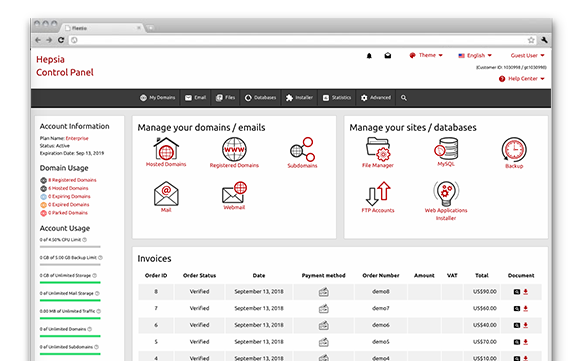An indivisible part of our shared web hosting platform is our custom–developed Web Hosting Control Panel. It’s the only Web Hosting Control Panel you need to log into in order to manage your web presence, which removes the need for any other panels. You can effortlessly administer your web sites, your domain names and your billing transactions from one single place.
Our Web Hosting Control Panel is designed to make it easier for you to manage your website. It is simple to browse through and you can quickly travel from one section to another no matter where you’re. All the tools that we have created are intuitive and easy to use, so there’s no real learning curve. And we have integrated a ton of other free–of–cost tools that will help you with any task – from accelerating and customizing your existing sites to launching new web sites.
File Manager
File management in the digital age
Web file managers have been around for many years. Yet, they’re clunky, slow, difficult to use and lacking in features. We have changed that. Our File Manager behaves much more like a desktop file manager than a standard web file manager. You can upload files by dragging and dropping them, or move files and folders from one place to another. You can use our built–in code editors and preview images. You can zip/unzip files or folders directly online.
And everything’s done with only a mouse click.
Email Account Manager
A user–friendly interface to manage your mails from
Whilst writing and sending an email message is easy, managing your e–mailboxes can be difficult. The Email Account Manager incorporated into the SmallBizHosting.biz Web Hosting Control Panel is here to assist you with that. It offers you a streamlined interface from where you can easily forward electronic mails, create email filters, request e–mail spam protection, etc.
In case you have a mail client, we offer some handy auto–configuration scripts – just download a file and it’ll set up your e–mailbox account automatically. You can also resort to our webmail client – it’s fully featured and you can access it from anywhere in the world.
Domain Name Manager
Administer everything from one single place
The Domain Name Manager is the only place you have to go to in order to administer your domain names. With just a few clicks, you can redirect or park domain names, update WHOIS info or change DNS resource records.
And the best part is that, when you’re ready, you can instantly begin working on your web site – you can add new files, set up databases or install web apps. All due to the fact that all the tools are located in a single Web Hosting Control Panel.
ModSecurity
Get a security firewall for your apps
In the SmallBizHosting.biz Web Hosting Control Panel we have integrated the ModSecurity Apache module. It is a small module that does a significant job – it acts as a firewall for your apps, safeguarding them against hack attacks, cross–site scripting assaults and URL request forgeries. We have already defined the rules for the firewall program, so you don’t have to configure it before it begins working.
And ModSecurity is enabled automatically for all your web sites – as soon as they go live, they’ll be immediately protected. If you desire, you can manually disable ModSecurity for any of your web sites.
Online Stats Manager
Up–to–the–minute info about your site visitors in your Web Hosting Control Panel
Being aware of how people interact with their site is crucial for any webmaster. With the Online Stats Manager in the Web Hosting Control Panel, you’ll get real–time statistics about all the things that your visitors do on your web site from the moment it is launched online, with zero configuration required on your end.
At any given time, you can check out how many people have opened your site and the average time they’ve spent on it. You can also view return and unique visits, pageviews, most–visited webpages, most frequently used keyphrases, exit and landing pages, and more.
Database Manager
Create and back up your databases with a single click
Databases are a crucial part of any web application – it’s where all the data is stashed. With our Database Manager, you will have a simple–to–use tool at your disposal, which will enable you to manage both your MySQL and PostgreSQL databases with simply a couple of clicks.
We’ve simplified the database creation process, so you can now create a brand–new database in a couple of seconds. We also offer a one–click database backup possibility. And if you install a new app, we can automatically set up the database instead of you.
Hepsia vs. cPanel
Choose the most appropriate Web Hosting Control Panel for your site’s requirements
Selecting the most suitable Web Hosting Control Panel is extremely important. This is the interface you will see each and every time you log in to modify something associated with your domains and web sites. If you cannot orientate yourself inside, or if the interface is sluggish or lacks critical features, this can really hamper the web site administration procedure.
Check out how our custom–made Web Hosting Control Panel matches up against cPanel – one of the most widely used Web Hosting Control Panel. See what the two Control Panels can offer you and what their respective positive and negative sides are.
VPN Access
Connect to the web securely
With our VPN access solution, you will be able to safely explore different web pages without leaving any digital footprint that can be traced back to you. We will supply you with all the info that you will need to create a connection to one of our VPN servers situated around the globe.
You can acquire VPN access on any web–connected device, be that your home PC, cellular phone, tablet, etc. There’s no limit to the number of connected devices and no need to authenticate each new device.
Web Marketing Instruments
The Control Panel is designed with a set of Web Marketing Instruments such as an RSS Feeds tool, a Sitemap Generator along with a GeoIP re–direction tool that can help you market your sites.
Easy Web Site Installer
Together with the Web Hosting Control Panel, you’ll be able to build your very own website in seconds. Simply select a layout for the site after which designate exactly where you need it to be set up. That’s it. Your brand–new site will be on the web with only a click of the mouse.
Site Generation Instrument
Our web based Site Generation Instrument will help you kickstart your net presence today with simple point’n’click actions. No HTML or CSS capabilities will be required from you. More than a hundred themes to choose from.
Hepsia
- Live Demo
Service guarantees
- Our bundles come with absolutely no setup charges as well as a 30–day reimbursement guarantee. Our common reply time is usually twenty minutes.
Compare our prices
- Look at our pricing and choose the perfect hosting service for your individual or company websites. It’s possible to transition to a more feature–rich package with just a mouse click.
- Compare our hosting plans
Contact Us
- It is possible to get in touch with us while in working hours on the phone for just about any general information and facts.