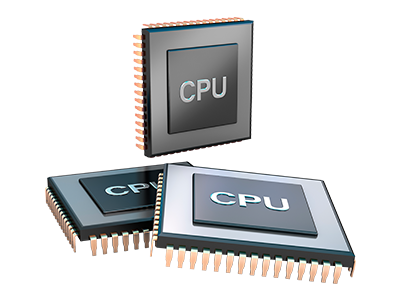Online Stats Manager
All the stats you need in 1 place

Through the SmallBizHosting.biz Web Hosting Control Panel, you’ll have actual time access to the hosting resources used by your sites and then the site traffic that’s produced by your readers. The details are displayed in an uncomplicated visual user interface, over a per–day, weekly and monthly base. Moreover, you’ll notice more information about our platform like the actual IP address of the hosting server, the Operating System, the currently utilized variations of PHP and MySQL and many others.
Server Specifics
Examine the server’s Operating System, IP address, etc.
From the Online Stats Manager part of the Web Hosting Control Panel, you will get real–time info about the hosting server such as the OS that is used as well as the actual IP address of your account. In addition, you can discover valuable info for your web development assignments such as the latest editions of PHP, MySQL and Perl, plus the running Perl modules. Mail server details such as sendmail path as well as the inbound and outgoing mailingl servers is also included.
The whole set of web hosting server information and facts are provided in a comprehensible way so you can find the facts you will need.
Access & Error Listing
Get hold of info on your web sites’ performance
Utilizing the info collected in the Access & Error Stats part of the Web Hosting Control Panel, you can easily detect virtually any eventual issues with the operation of your websites. The access stats will show you all types of data files including texts, photos and movies that have been examined from your site visitors whilst the error stats will report virtually any notifications and faults that have happened throughout their stay on your website.
You are able to open the access and error log data files for each of your working sites from the Online Stats Manager area of your Web Hosting Control Panel.
Website Stats
Observe your web site customers live
Monitoring the site data of your web site is the easiest way to see how your online strategy works out. By way of the Web Hosting Control Panel integrated Internet reports tools – Webalizer and Awstats, you will observe the quantities of viewers that flock to your website, along with the amount of views they produce and pages they open up on a daily, weekly and monthly basis.
To view the statistics details, just go to the Website Stats section of your Web Hosting Control Panel and open the statistics file for a specific host. There is no need to configure absolutely anything on your side. We switch on the statistics after your website moves on the web and begins attracting visits.
CPU Stats
Observe your sites’ CPU load
The CPU reports incorporated in your Web Hosting Control Panel will offer you real time details about the load that is made within your hosting account because of your applications, data base inquiries, and so on. Consequently, the more dynamic and complex your site is, the more server allocations it will need to always be running smoothly.
The CPU load facts are displayed within a readable manner and gives you info about the hosting server load generated per day, per month or annually. This specific information will help keep you up to date about the hosting server power use at any moment and can assist you to stop your sites from moving offline in consequence of web server overload (exceeded server power consumption restrictions).