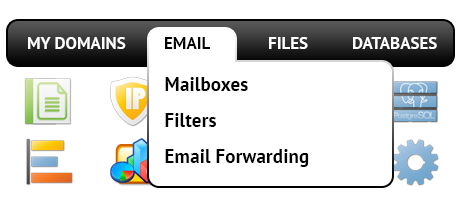Some time ago, the cPanel Control Panel was an undeniable front runner on the website hosting scene. Its reputation grew so big that these days cPanel is a synonym of Control Panel. However, the cPanel Control Panel is built on obsolete ideas and what worked well a few years ago is not of importance now.
That’s why, we came up with the SmallBizHosting.biz Control Panel, built on the ideas of today and prepared for the circumstances of the foreseeable future. It is intended to operate in the cloud, to always be straightforward and to allow you to control every aspect of your web presence: web site, domain name and invoicing, all from one place.
1. Domain name/invoicing/site adjustments
When using the SmallBizHosting.biz Control Panel you are able to handle all your sites, domain names and email addresses from the same location. You do not have to go with any extra invoicing or domain name interfaces.
The cPanel Control Panel does not feature synchronised management of domains and sites. You will get one payments panel for your domain names and bills, and another Control Panel for your websites.
2. File Hierarchy
Using the SmallBizHosting.biz Control Panel, each web address and subdomain will have own directory within the root hosting account directory. In this manner, all websites are going to be fully insulated from one another.
In the cPanel Control Panel, you’ll have one account for your primary website and if you’d like to activate more sites within the same account, they will be incorporated as subfolders of your main site. This will make managing multiple web sites very complicated.
3. File Manager
Using the File Manager in the SmallBizHosting.biz Control Panel, you’ll get complete control over the contents of your websites. You will be able to quickly add new files utilizing drag–n–drop feature, effectively edit a few files at the same time through the multi–selection feature, unarchive archives in a click of the mouse, edit files utilizing the inbuilt plain and WYSWYG managers and a lot more.
The File Manager of cPanel is slow and constrained in features. Adding many data files takes a considerable amount of time and does not offer drag–and–drop support. The built–in unarchiver is not reliable and the file managing tools present just simple controls. There isn’t easy access to the available file management actions.
4. Totally free Add–ons
The cPanel Control Panel is propagated through a paid certificate and additional bonuses are going to be incorporated at an extra fee. Consequently, even if your company gives free bonus features inside the cPanel, their actual price will be included in the cost of your hosting package. Also, the amount and sort of complimentary bonus features will change from one host supplier to another.
5. Control Panel Tool Rates of Performance
We have designed our Control Panel to operate perfectly with our hardware and software solely. This makes it considerably faster than other Control Panel tools. We’ve additionally configured it to
work with the full capacity of your Internet connection – the better your net connection is, the faster our Control Panel interface operates.
cPanel continues to be performing on a platform from 2000’s and may really be slow from time to time. The cPanel team of developers has carried out a big step with the release of cPanel accelerated. Nonetheless, in evaluation experiments, widespread site management operations often exhibit superior results with alternative Control Panel interfaces.
6. Multi–domain name Management
The SmallBizHosting.biz Control Panel will provide you with a exclusive option to manage multiple domains and web sites from a single simple–to–operate user interface. Domain name management is effortless and transitioning to site administration means you simply have to proceed to another area of the Control Panel solution.
With cPanel, it’s impossible to look after your domains and your websites from one location, because the two user interfaces are divided. You have to log into 2 distinct web addresses anytime you want to manage your domain name features and site contents simultaneously.
7. Control Panel Navigation
When using the SmallBizHosting.biz Control Panel, you will be able to promptly move from one area to a new one utilizing our handy top menu. It boasts links to each area of the Control Panel along with a brief description of what exactly you can do there. In this way, even if you don’t know what the specific area indicates, you’ll have the ability to quickly become familiar with its functionalities.
Inside the cPanel Control Panel, the homepage is the only location that has links to the numerous areas. In case you go into a menu and want to quickly move to a different one, you will have to get back to the homepage and navigate from there. This type of navigation can easily slow your job when you want to quickly perform numerous tasks simultaneously.
8. Demo Control Panel Accounts
Using the SmallBizHosting.biz Control Panel, we have prepared a fully featured demo account for you to examine in advance of signup. You will have access to a demo shared web hosting account where you are able to create e–mail accounts, install applications, make brand–new subdomains, and even make a website using one of our website builders, and so on. In case you like what you have come up with – you are able to join us within the demo interface and preserve everything you have created up to now.
The cPanel Control Panel offers a general demo interface that doesn’t present you with access to the key site management instruments you need to examine. It will show you the way a simple home page looks like and you will have access to a small percentage of all the available menus. The other areas will be unavailable unless you sign up.
Instead of just learning about the SmallBizHosting.biz Web Hosting Control Panel, you can simply consider our Live Demo and find out for yourself how effortless site management may be.
Hepsia
- Live Demo
Service guarantees
- Our bundles come with absolutely no setup charges as well as a 30–day reimbursement guarantee. Our common reply time is usually twenty minutes.
Compare our prices
- Look at our pricing and choose the perfect hosting service for your individual or company websites. It’s possible to transition to a more feature–rich package with just a mouse click.
- Compare our hosting plans
Contact Us
- It is possible to get in touch with us while in working hours on the phone for just about any general information and facts.